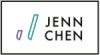Managing customer service on social media
In the past few years, social media evolved from a channel of personal stories to one of customer service complaints. “Social customer care” is the new phrase.
You, operating as a customer, have probably tweeted at an airline for a delay. You’ve probably also raved about a product you love. What the company does in response is what you can quantify as social customer care.
Why does social customer care matter?
When shopping moved from the brick-and-mortar shops of Best Buy to the instant gratification of Amazon, retailers had to adjust their customer service. Not everyone wants to go on the phone and wait for a robot to respond. Similarly, not everyone wants to email a company and wait days for a response.
If both your brand and your customer are on the same social network, chances are high that the customer will try and connect with you for help. If they ask you a question on Twitter, will you respond? How quickly will you respond?

Sprout Social’s Q4 social index report found the below (Disclaimer: Sprout Social is currently a client):
- Retailer response rates differ across social networks with only 20% responding on Twitter and 13% responding on Facebook
- The average response time for retailers was 11 hours
- Social media will influence 33% of Americans to purchase holiday gifts
Eptica researched major UK retailers and found that when asked the same questions across multiple channels (web chat, Facebook, Twitter, and email), retailer responses varied wildly. So not only did the actual response vary, but response times and even the presence of a response at all varied. Many outright ignored messages.

Set yourself up for success
The good news is that if you’re reading this, you’ll probably not be held to the higher standard of responding to a tweet within one hour. While you may be a small business, you’re still not exempt from answering customer questions.
In order to streamline your social customer care, you should set up the processes that make the most sense to you.
First, figure out the below:
- How are your customers contacting you now?
- For each type of instance, how are you answering?
- How quickly are you responding, if you’re responding at all?
Next, make sure that it’s easy for customers to reach you. This sounds like a no-brainer, but there are so many websites out there that list only one way of contacting the company. Make sure ALL your channels are prominently present.
I’m going to break down a few of the channels. But some key points that need to be understood across all of them:
Make sure responses are the same. This is especially important when one person manages phone calls and another manages Facebook messages.
Keep responses within the channel. Too many times, I’ve seen companies respond to a Twitter question with a company phone number. They’ve already asked you on Twitter. Why would they take another step and call with the same question?
We'd be happy to assist you with this. Please email us at DSWSocial@dswinc.com
— DSW Shoe Warehouse (@DSWShoeLovers) November 30, 2016
Don’t do the above response.
I value the “life” portion of work-life balance, so just like any relationship, setting boundaries is key.
Web solutions
For the very introverted (hi), having a great FAQ is important. While you do have to spend time building up the database of questions and answers, it’ll save customers time when the information is readily available. It will also save YOU time if they ask a question and the answer is right there for you!
As mentioned earlier, be sure to show all the ways a customer can access you on your website. This could include a chat window, FAQ page, email, and/or any of the social media networks.

Baratza’s contact page gives you all the information you might need.
Tip: Set up expectations by writing out your service hours and your response time. Feel free to also include this information as an automated email after someone emails you.
Facebook solutions
Set up your page with Messenger responses. In your Settings > Messages, you have the option to have a Messenger Greeting (an automated message that pops up when someone opens up Messenger with you).

Also in the Messages section of your Settings, create your customer service hours. The Response Assistant can be activated during certain days and times, so you don’t feel pressured to respond immediately.

There is now also a handy option for businesses to privately message a customer who has written on your wall or left a comment. This moves the conversation from the public eye to a private one, where you could also ask for information like addresses and email addresses more easily.

Twitter solutions
Set up your Twitter account’s customer service hours! This will display on your profile page. It does not limit a person from messaging you outside the hours, but it will give them an idea on when you will likely respond.


On top of that, you can add on a welcome message that people will see when they open up the DM window.

Just like in Facebook, I highly recommend moving customer service responses over to DM as quickly as possible. The biggest advantage for this move is that you’re able to write a LOT more characters in a Direct Message.
Instagram solutions
No upfront boundaries are possible here yet! At the moment, you’ll just need to keep an eye out on your Direct Messages and respond in a timely manner. The good news is that Facebook is planning on launching a unified inbox for Facebook AND Instagram.
Think about customer service from a customer’s point of view. How many times have you tweeted at a company and received zero responses? All of the solutions I listed above are free and can be implemented today. Strive to be a better social customer service provider.
If you want to keep track on all the social media network updates that are relevant to your coffee business, sign up for my free, biweekly newsletter.