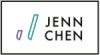Small ways to optimize your current blog
There seems to be a million articles out there in the variation of “101 Ways to Improve Your Blog.” If you’re like me, you’re probably thinking, “101?! I can barely focus on 10!”
This post is for those who have a blog already and are looking to improve on its performance. Performance for you can mean a few different things:
- Conversion: If the main goal of having a blog is to have increased sales, then you need to see how the current blog posts are converting
- Brand recognition: This can be calculated by the number of shares or clicks to the page. You want lots of people reading your blog.
- More readers: The metric here would be length of stay. Are people thoroughly reading your posts or are they leaving after five seconds?
In any of the above scenarios, there are still ways you can optimize your blog for web performance. As I was doing research on this post, I realized that my own blog has lots of issues that can be worked on. So, we’re going to learn together!
Here are some items you can tackle on your blog. I’ve included estimated time for those who don’t have much time, but still want to optimize as much as possible.
Audit your content
Estimated time: 30 min to days
Best for: Finding which pages and posts are performing the best, checking if your content or SEO strategies are working, focusing on a specific section of pages (e.g. your product page)
This sounds terrifying and it can be if you dive so far in that you never come out. Single Grain has a good guide on how to audit your content. You can also sort your web analytics into the top-performing posts (by social shares or visits) and bottom-performing posts. It’s really up to you on how deep you want your audit to go.
For me, I did a quick check in Google Analytics for the last year to see which posts were doing well and which weren’t. I noted especially the ones I wanted to do well, but they just hung around silently instead.
Change up your headlines
Estimated time: 1 hour
Best for: Blog posts that aren’t doing as well as you’d like them toTools like
Tools like Yoast do the grunt work for you in SEO. There’s a fine line between writing a headline that sounds like click-bait and one that entices the reader to learn more.
There are many schools of thought on writing killer headlines. Quick Sprout talks about how headlines need to be at least one of the below:
- Unique
- Ultra-specific
- Convey a sense of urgency
- Useful
I’ve also linked a short presentation on how to write headlines below.
The best way to test this out would be writing multiple headlines for one blog post. Tweet (or Facebook post) these headlines, spacing the shares out by a week or more, depending on your current social strategy. See which headlines work best and edit the blog post to reflect that.
Check your load times
Estimated time: 1 minute
Best for: Figuring out how to improve on your page performance
Throw your website URL or page into Google’s PageSpeed tool. After a minute, it’ll return with a number of things you might be able to change in order to make your load times faster. I started at 0/100 this morning for the desktop version, changed a few things, and now I’m at 19/100 (yay!).
I’m spoiled by really fast internet, so I often forget about load times. A large portion of errors was from not optimizing my images. So I downloaded this WordPress plugin to bulk optimize my images. Three hundred images processed (the plugin is still running at the time of this writing) and my PageSpeed score jumped to 25/100.

Add titles and alt tags to your images
Estimated time: 2 min per image
Best for: Products and infographics
This is especially important for businesses who sell products or services. If you have images of these items, you need to make sure that your title and alt tags are written and accurate. This Shopify blog post details some rules on optimizing images. It’s tedious work, so I’d focus most on your products first.
Check your copy
Estimated time: 1 minute per post
Best for: Seeing how “readable” your copy is
Are you using complex sentences or words? Depending on your audience, you may benefit from having shorter sentences and more mainstream vocabulary. You can copy and paste your copy into this tool to see what the readability is.
This blog post reads at a grade level of 8 and can be easily understood by 13 to 14-year-olds.
Adjust font sizes, fonts, line heights, and margins
Estimated time: 15 minutes
Best for: Increasing readability of your blog
Visually, how easy is it to read your blog? When you’re reading it on a tablet, a desktop, or a phone, is the font still clear? Is it easy to focus on your words instead of getting distracted by pop-ups or sidebars?
I’ve recently played around with my blog posts’ font size and color. If you’re reading this on my website, I hope it’s a pleasant reading experience for you. If not, let me know why and I’ll see if I can adjust it!

If you’re an aspiring typography geek, the Web Font Blender is a fun way to visualize header and body text without changing it on your blog.
Add social media graphics
Estimated time: 30 min per post
Best for: Increasing “shareability” of your post across multiple social networks
When you Pin your post or share it on Facebook, what’s the image that comes up? Make sure your posts have a variety of image sizes to accommodate the networks that are giving you the most referrals. Sprout Social (full disclosure: I’m a contributing writer there) has a great page on best image dimensions.
I personally use Canva and its Magic Resize feature to save on time. They have an excellent free version without the feature, too.
You can do this at any time in your blogging practice. Adding images with an overlaid title, adding infographics, or adding quoted text can all be ways to spice up current blog posts.
Add call-to-action buttons
Estimated time: 1 minute per post
Best for: Sales-driven posts
What do you want readers to do after reading your post? Where do you want them to go? If you wrote about a coffee’s sweet attributes, do you have a button or card that will direct them to said coffee?
I’ll update this post as I find more ways to quickly (or not so quickly) optimize your blog posts. Hopefully, one of these helped you even just a little! I’m also curious to know what you’ve found useful for your own blog. Leave your suggestions in the comments below!