[Free Template] How to Set Up Your Own Trello Editorial Calendar
Tell me if this sounds familiar: you kind of have a blog, but you don’t post frequently and it often feels like you’re scrambling around.
 Or: people tell you that they read your company’s blog and you want to write more, but you don’t know how to get started.
Or: people tell you that they read your company’s blog and you want to write more, but you don’t know how to get started.
This tool is for you then! Whether you need to organize better or you want to get started on business blogging, there are useful tips here.
I’m a big fan of streamlining processes. When I find myself spending too much time doing the same task over and over again (e.g. writing a blog post and trying to remember how I schedule the promotion), I try and find a way to cut down on that time.
A simple project management like Trello is what I use for my own editorial calendar and now I’m sharing the template with you today.
I’ve been using this board style for a year and I can confidently say that it has helped me tremendously in managing my work.
Here’s the link to the board
(To copy this template, navigate to the right-side menu > More > Copy Board)
If you’re tech savvy, feel free to explore around the board and ignore the rest of this post.
If you want to learn more about how I use it and how it might work for you, read on!
Why do you need an editorial calendar?
- Helps you organize your thoughts
- Helps you plan ahead
- Puts everyone on the same page
- Helps you get posts done ahead of time so you’re not scrambling around
This template is specifically created with blogging in mind. An editorial calendar is sometimes referred to as a content calendar, social media calendar, marketing calendar, etc. I have found that having several calendars helps.
It doesn’t matter what you call it. As long as it helps you organize, then all the better!
Blogging is intensive work and sometimes there’s so much to remember that you just need to write it all down somewhere. This also gives you a place to store your ideas and manage publishing dates. You can even work on multiple blog posts at the same time!

What’s Trello?
Trello is a free service and I’ve been using it for the past year to manage almost everything I do, from my personal website’s editorial calendar to client work to managing workflow on my own site (identifying bugs or creating ideas I want to test out on jennchen.com).
You can add as many people as you’d like to your board. So if you write, but your employee photographs, you can add them to a specific card and then @mention them when it’s time for them to photograph!
How the Trello editorial calendar works
- Columns: Each column in this board is a step in the editorial process. You can add or subtract as many columns as you seem fit.
- Cards: Each card is one blog post idea. Put anything associated with the blog post into the one card. Move the card to the next column once the step is completed.
- Due dates: Use these as your publishing date so you know
- Labels: I created a few labels as sample categories for a coffee company blog. These are color coded so you know how often you’re writing about a certain topic.
Protips
Once you’ve got the basics of Trello down, there’s so much more you can do!
- Add images, either as inspiration or as ideas. You can link in your Dropbox or Google Drive accounts.
- If you’re the type of person to run out of ideas, set aside 15 minutes a month and brainstorm! Write down all of your ideas in one big brain dump and then sort through them later
- Prioritize your posts by moving them up and down a column
- Utilize the checklist function. If you find yourself needing to do a certain amount of steps for each post, create a template card that has all the checklists on there. Copy the checklists over to the new card – voila! not too much extra work for you.
And if you’re still feeling stuck or you think you need a professional eye on your workflow, talk to me! Managing an editorial calendar can be tough, but you don’t have to wade through it alone. I’ll help you through the setup process, making sure that it fits easily into your work.
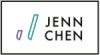









Thank you!!! You are super helpful! Oh the coffee + marketing hats we wear! Thank you 🙂
Glad I could help, Chanice! 🙂