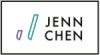3 Facebook Ad strategies for your cafe
There are many different ways you can utilize Facebook Advertising for your coffee business. In this piece, I’m going to provide three strategies on ads you can run for your cafe. I’m focusing specifically on cafes for this piece, because location-based advertising can be incorporated.
Experts predict that 70% of digital advertising’s growth in 2017 will be driven by mobile. In another survey, 76% of users use their Facebook newsfeed to find interesting articles & videos. You want to advertise where you know your customers are.

The Basics
This is a quick breakdown of Facebook Ads. If you’re familiar with the platform, then you can skip ahead.
Incorporating social media advertising into your marketing budget can oftentimes be more rewarding than using print ads. On Facebook, you have the ability to choose your advertising audience, the content, and then be served near real-time analytics.
The nice thing about using Facebook Ads is that it’s low-cost and has the potential to have high rewards.
A big advantage of using Facebook Ads is that this also can include Instagram! Be sure that you’re using beautiful, well-lit photos, especially if you’re looking to advertise on Instagram.
Try one of these strategies at a time. While some of the strategies can complement each other, you want to make sure you’re not overwhelming your audience with ads.
If you are completely new to Facebook Advertising, the platform gives a great tutorial here.
Create a location-based ad
This is most useful for cafes in high traffic walking areas.
When people are browsing the boutique next door or walking through the neighborhood (and simultaneously browsing Facebook), your ad will pop up in their newsfeed.
Some ideas on the types of ads you can serve up:
- Signature drink specials
- We’re in the neighborhood (“Need a quick break from shopping? This iced latte has your name on it”)
- Discounts only for social media
To execute, start by creating an ad.
Select “Store visits” or “Local Awareness” as your marketing objective. What you select depends on your goal (do you want people to know about you or do you want people to come in?).

Add in your locations. This can be applied for single cafes and for multi-location cafes. You can add these in via zip codes, cities, a pin drop, and a text copy and paste. I highly recommend saving Audiences so you can revisit them for later.


Add in relevant content and copy.
Retarget your audience
You know that time you browsed Amazon for a jigsaw puzzle storage solution and then 10 minutes later, you’re on Facebook and seeing all sorts of jigsaw puzzle-related ads? No, just me?
Retargeting is essentially taking customers who are most interested in your product (either they browsed on your website or signed up for a newsletter) and reminding them of you.
Here are a few suggestions on retargeting:
- They opened your most recent newsletter and you’d like to remind them of your new products
- They visited your Menu page and you want to show off an amazing food pairing
- They recently visited your store and you want them to come back in as a repeat customer.
The ideas above require preparation on your end. This is when creating and saving audiences can be very useful.
Newsletter opens
For the newsletter opens, you may need to run a report in your email marketing program to see who opened up your email. Then you would export this file and import it into Facebook.

Website visits
You will need to install a Facebook pixel on your site. If people visit your page or certain pages (or products), Facebook will find them and serve your ad up to them.

In-store visits
This is similar to the newsletter opens. If you have a digital POS system, you should be able to collect customer information, like emails. Export this information and then import it as a new Audience in Facebook.
Detailed targeting
Perhaps there’s a juice bar nearby that has a similar customer demographic as your cafe. You can take advantage of this similarity by adding that Page or interest into your detailed targeting.

You can be as specific as you want or as exclusionary as you want. Maybe you want juice lovers, but not hummus lovers. Or you want 18 to 24-year-olds who love coffee, but dislike milkshakes.
Some other tips in creating the best Facebook ad include:
- Use a service like Canva to make sure your image dimensions will fit
- Facebook will not let you use an image if it has too much text. Use this tool to make sure it’ll pass the test.
- A/B test your ads to the same audience. See which type works- perhaps videos are better than photos.
In the end, the work you put into advertising on Facebook can pay off as long as the execution is done well. Don’t be afraid to play around with targeting or interests. If you see a Facebook ad catch your eye, take a moment to screenshot it and note why it caught your eye in the first place. Was it relevant? Did it have a video? Was it a place you just visited? These can give you ideas on how to execute your next ad.