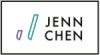Instagram: Multiple Account Log-Ins and Other New Tips
It’s been a whirlwind of announcements around Instagram these last two weeks! Here are some new features
Instagram adds multiple account logins
Have you heard? Possibly the largest update to Instagram was announced this week: multiple account log-in! Social media managers around the world rejoiced and I shaved hours off of my work time.
 A few points to be aware of:
A few points to be aware of:
- You will receive account-specific notifications. The beginning of each one will have the account mentioned. For example, on my personal account, a notification might look like this – “[thejennchen]: hellobacc tagged you in a photo.”
- In case you need reminders on which account you’re in, Instagram has some touches throughout the app, such as your profile photo in the bottom-right corner or a small note when you leave a comment (“Add a comment as thejennchen…”)
- Writing a caption is a little awkward now. The font size is larger and there’s your profile photo that takes up a bunch of space. I would recommend writing a caption elsewhere and pasting it in this field until Instagram fixes it.
Newest favorite mobile photo editing app: A Color Story
A Color Story launched a few weeks ago to much fanfare and I’ve been thoroughly testing it. I even purchased the rest of the filters for their starting price of $7.99. Even free, the app is filled with tons of features. The basic ones include those you’d find in VSCO or other editing apps: perspective, custom crops, and contrast adjustments.
Where it shines is offering light flares, basic filters that can change a photo’s colors, and adjusting curves (something that is usually available only in Photoshop). The app makes it easy for anyone to play with a photo’s editing steps. It holds a simple, clean interface. For those with brand photo editing guidelines, you can save editing steps!
Here are some samples of photos I’ve edited using the app.



Latergramme adds search & repost function
Lastly, a new feature was added to one of my favorite Instagram scheduling apps, Latergramme. Search for a hashtag or a user & repost the photo easily! This is HUGE. Before, I used one app to download photos to my phone and then had to upload it to the Latergramme library. Then, I’d move back and forth, checking to make sure the username was correctly spelled.
This new feature adds user images to your Latergramme library + copies over the caption. Remember, you should still give proper credit to the original photographer.
Here’s what it looks like:

After you click on a photo and hit “repost,” you’ll see this pop up:

Then, all you have to do is add it to your library & schedule the post!
It’s been a great few weeks of news for Instagram. I, for one, am looking forward to all the new features that are bound to appear this year.