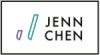All about the press kit 101 (Part 1)
Press kits make marketers’ lives easier. There are a few different approaches to it and in this first part, I’m going to address the who, what, why questions and what you need in the most basic press kit. You could spend 15 minutes assembling it if you have all the needed items or days/weeks if you want a robust one and you still need to create the content.
Who uses a press kit
It’s all in the name but it’s not limited to the press. You could use the press kit when you need to check on company facts or you need a product photo on the fly.
But more often than not, you are sending the kit (digital or physical) to a journalist or publication who is writing about you. Depending on what you’ve put into it, it may also include information for your reseller partners, distributors, influencers/brand ambassadors, etc.
Why you need a press kit
Press kits keep you organized and professional. They include all the information and content for your business that someone writing about you might need. They also save you time. Instead of responding to every press inquiry with haphazardly assembled photos, all they ever need is right there already. You also won’t miss any info that you forgot because you were in a rush.
Sometimes publications just need photos. If your press kit is readily available on the site, they won’t even need to email you. One less email to respond to!
Where to store the press kit
You have a couple of options here. There are software platforms out there built specifically to design press kits but if you’re a small business, I think that would be overkill.
- Send a link: If you save it to a cloud-based platform like Dropbox or Google Drive, then you can generate a link and save that. Send the link when it’s requested.
- Add a link to your website: Some companies like to have their press kit linked already. You can put it into your website footer, about page, contact page, or press page.
- Publish on your website: Create a page that acts as a press kit. The photos will need to be available for download.
- Combine links + website page: Be like Slack and have a landing page press kit with outbound links to the types of photos you might want to download.
What to put in a basic press kit
If this was your company press kit and not a sales kit or marketing campaign kit, then you can start with just the basics and then slowly add to it as you find more time. For the purpose of this piece, I’m only talking about company press kits that are digital.
Assemble a one-page fact sheet. You can use your preferred text editor or make it fancy with graphic design. Either way, it should include the following info:
- Company name (the one you want to use in press articles)
- Founding date
- Founder(s)
- Investors & investing rounds (if applicable and/or desired)
- Boilerplate or a few bullet points that easily sums up your business
- Press contact person and contact information
If you have product or service offerings, create a one-sheet and photos for each.
Next, you want to put in your logo in multiple formats and types.
- Logos for light and dark backgrounds
- File types: .png with transparent background, .jpg, and at least one type of vector file (.ai, .pdf, .eps)
- Logo guidelines
Finally, wrap it up with a folder of multimedia content. This is usually photos but videos and gifs can be included, too. At the very least, have web-ready images but it would be best to have both hi-res and web versions available for an image. Include both landscape & portrait photos and be sure to name them to include your company name.
Common photos needed:
- Photos per product/service. At least one of the product photos should be on a white background.
- Founder(s)
- Cafe interiors & exteriors
- Action shots of what you do (making coffee, roasting coffee, etc.)
- Still lifestyle images (customers drinking coffee, coffee bag styled with a nice background, product being used/stored in ideal environment)
And that’s part 1! In the next part, I’ll talk about what you can do to expand the press kit beyond the basics.